How to Check JAMB Result: The Ultimate Guide
You’re probably eager to know your results if you recently sat for the Joint Admissions and Matriculation Board (JAMB) exam. This guide will explain how to check your JAMB result using various methods. We will cover how to check your JAMB result online, with your registration number and on your phone. So, let’s get started.
How to Check JAMB Result Online
You can print your original 2023 UTME result with your passport and even previous years, including the 2022 UTME. You will pay a N1,500 fee to print your JAMB result slip.
Step 1: Visit the JAMB result-checking portal
To check your JAMB result online, visit the official JAMB result-checking portal (https://efacility.jamb.gov.ng/). This is the first step in accessing your JAMB UTME result.
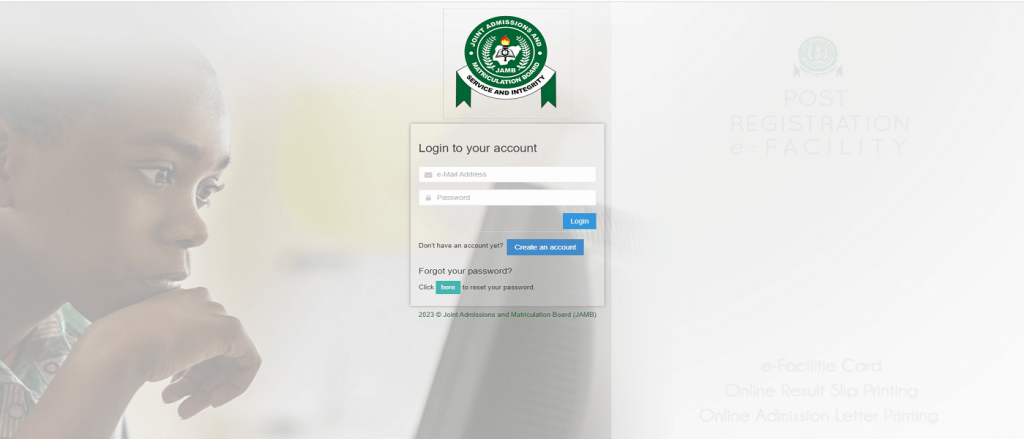
Step 2: Enter your JAMB registration number or email address
Once on the portal, you’ll be prompted to enter your email address and password. If you don’t have an account already, you can create one.
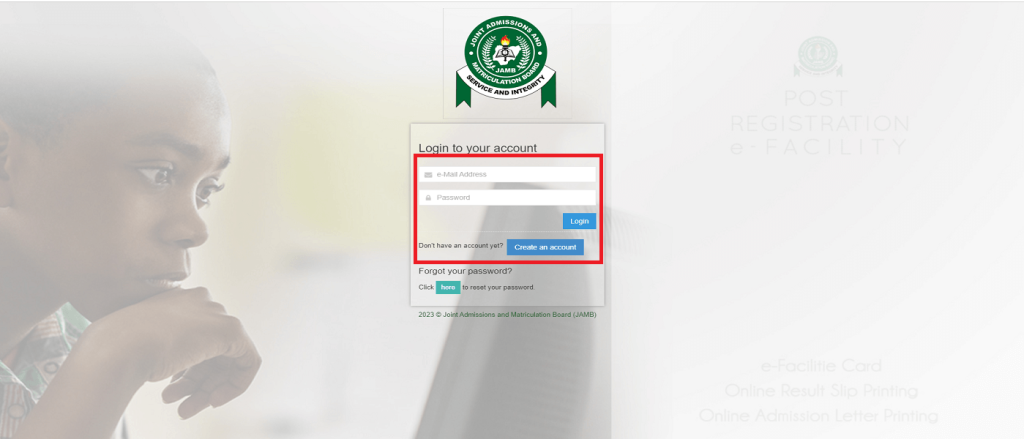
Step 3: View your JAMB result
Your JAMB result should now appear on your screen. You can print it out, save it as a PDF, or take a screenshot for future reference.
OR
- Visit the Joint Admissions and Matriculations Board (JAMB) result-checking website (https://efacility.jamb.gov.ng/CheckUTMEResults)
- Provide your Registration Number/Phone Number in the designated column.
- Click on the ‘Check My Results’ button. Now you can view your UTME results notification if it’s available.
- After this, you can go ahead and print your result.
N.B: This is an alternate option because this option wasn’t available at the time of writing this article.
How to Check JAMB Result with Registration Number
Step 1: Visit the JAMB result-checking portal
As with the online method, go to the JAMB result-checking portal (https://portal.jamb.gov.ng/eFacility_/CheckUTMEResults) to begin the process.
Step 2: Enter your JAMB registration number
In the required field, input your JAMB registration number. This number is unique to you and serves as your identification in the JAMB database.
Step 3: Click on “Check My Result”
Click the “Check My Result” button to search for your result using your registration number.
Step 4: View and save your JAMB Result
Your result should now be displayed. Ensure you save it or print it out for future use.
How to Check JAMB Result on Phone
Unlike before, you can now check your jamb result in the comfort of your home through your phone without an internet connection. Follow these steps:
Step 1: Open your Phone’s SMS App
To check your JAMB result on your phone, start by opening your phone’s SMS app. This method works for smartphones and basic phones as long as they can send and receive SMS.
Step 2: Compose an SMS
In the SMS app, compose a new message. Type “RESULT” without quotation marks, and ensure it is in capital letters.
Step 3: Send the SMS to 55019
Send the composed SMS to the shortcode 55019. Using the phone number you registered with during your JAMB application is essential.
Step 4: Receive your JAMB result via SMS
After sending the SMS, you should receive a response containing your JAMB result. This message may take a few minutes to arrive. Note that standard SMS charges apply to this service.
How to Obtain Your Original JAMB Result
To obtain your original JAMB result, follow these steps:
- Visit the JAMB e-Facility portal.
Go to the JAMB e-Facility portal (https://portal.jamb.gov.ng/eFacility) and log in with your email address and password. These are the same credentials you used when registering for the JAMB exam.
- Navigate to the “Print Result Slip” page.
Once logged in, look for the “Print Result Slip” option on the dashboard. Click on it to proceed. This will initiate the process of retrieving your result from the JAMB database.
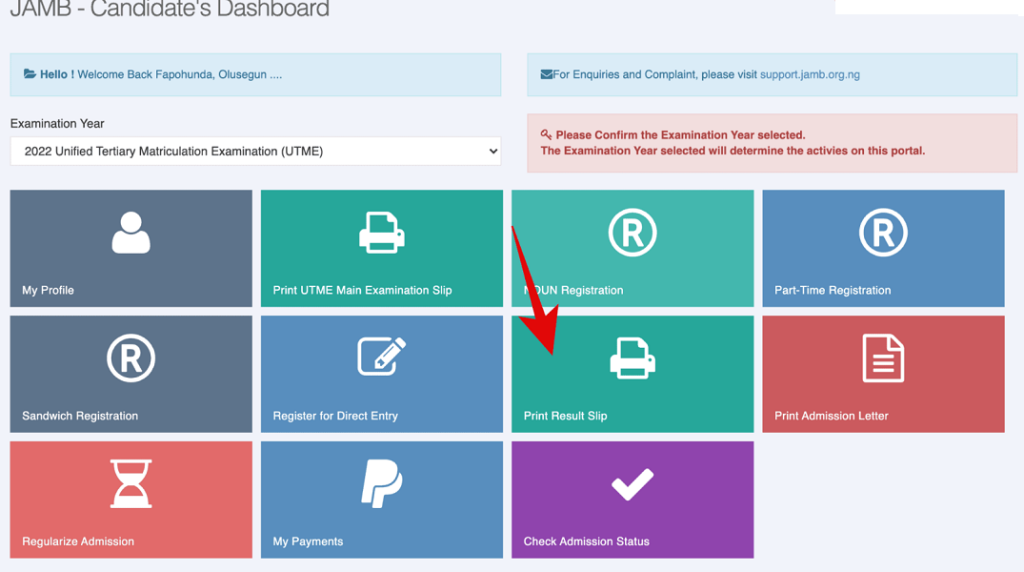
- Pay the required fee.
To print your original UTME result, you’ll need to pay a fee. Follow the on-screen instructions to make the payment using the available payment methods. As of the time of writing this article, the cost was N1500. Different payment options are available on the site, including remita, mobile wallets, card payment, etc. Select which is most convenient for you and make your payment.
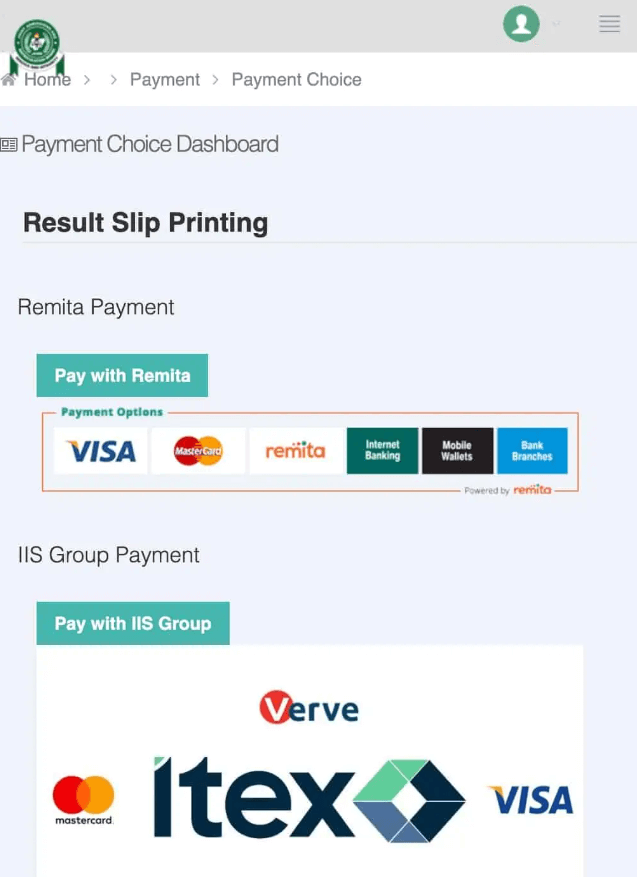
- Print your original UTME result.
After successfully paying the fee, you can now print your original JAMB result. This document is essential for admission processes at various tertiary institutions. You’d have to select your exam year and input your JAMB Registration Number in the provided columns.
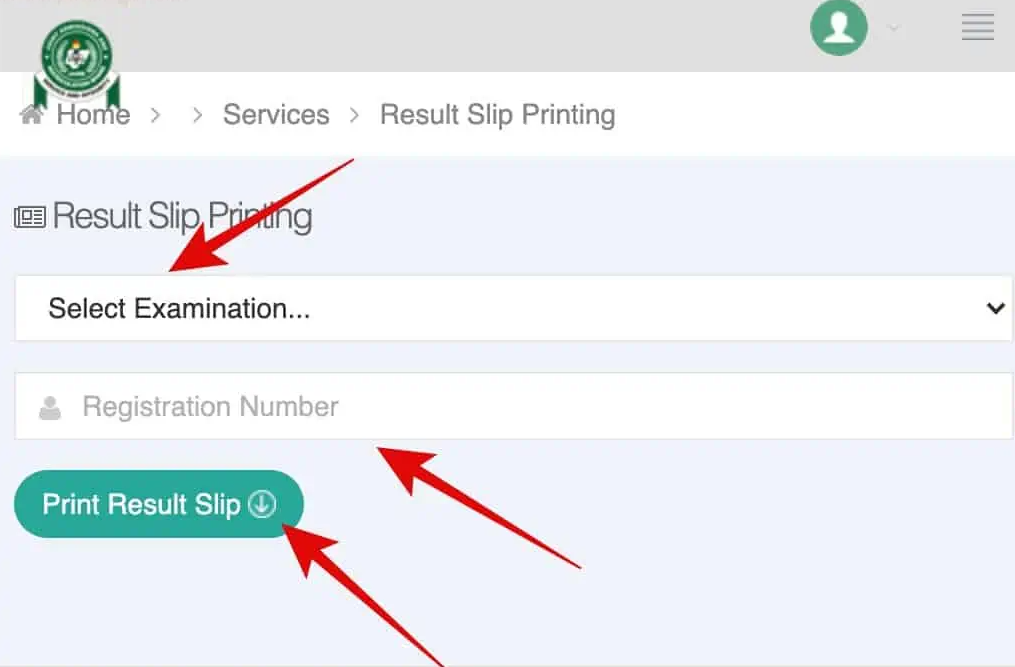
Understanding Your JAMB Result
Result Withheld Pending Upload of Clarifications Document
If your result says “Result Withheld Pending the Upload of Clarifications Document,” it means that JAMB requires additional information or documents from you. You must provide these clarification documents before your result can be released.
UTME Results and Original Results
Your JAMB UTME result is the preliminary result released by the Joint Admissions and Matriculation Board after the exam. This result gives you an overview of your performance in the JAMB examination. However, you might need to obtain your original result, the official document containing your final scores and personal details.
Frequently Asked Questions on How to Check JAMB Result
Can I check my JAMB UTME result without a registration number?
It’s possible to check your JAMB result without a registration number by using the email address you provided during registration. Follow the steps outlined in the “How to Check JAMB Result Online” section and use your email address instead of the registration number.
How many times can I check my JAMB result?
You can check your JAMB result online for FREE as many times as possible.
What should I do if my result is withheld?
If your result is withheld, you’ll need to provide the required clarification documents to JAMB. Contact the nearest JAMB office or your school’s exam officer for assistance submitting these documents.
How long does it take for JAMB results to be released?
JAMB usually releases results within a week or two after the exam. However, this timeline may vary, so staying updated by checking the JAMB website and following their official social media channels is essential.
Final Takeaway
Now you know how to check your JAMB result using various methods, including online, with your registration number, and on your phone. Ensure you keep a copy of your result for future use, as it will be necessary for admission processes. If you encounter any issues while checking your result or have any questions, don’t hesitate to contact JAMB or visit their nearest office for assistance. Additionally, Edubaloo keeps you updated with real-time notifications about your JAMB result. Once your result is available, you’ll receive an in-app notification to check it, saving you the trouble of constantly visiting the JAMB website. Download the app now!



Leave a Reply